IXL is a math application that can be used both here at school and at home. It can be used on a regular desktop computer or laptop and on tablet devices. Below, I will review how it works for the iPad, but this process is generally transferable to all devices. Click here for the iPad app and click here for the Android app (both are free to you - but the school pays for a subscription for your child). To access their website, click here.
One thing to note is that this is a supplementary app for practice. In no way does it replace the in-classroom mathematics experiences such as working with manipulatives (blocks, cubes, etc), playing games, and solving problems. However, it does help reinforce the concepts we cover. The app is “smart” in that it tailors upcoming questions based on the accuracy of the student. If the student is doing well, it will ramp up the difficulty level; if not, it will simplify the skill again.
To start, open the app and have your child log-in:
(For the devices where these options don't come up and you just get a regular old iPad keyboard, I'm trying to find a fix. Stay tuned!)
As I mentioned earlier, this is great supplemental practice at home that saves you from searching for math worksheets online. I also encourage the use of manipulatives (counting beans, money, candies, cereal, blocks) or a 100s chart to assist students as they complete questions at home.
I hope this little breakdown helped to provide more understanding around IXL. If you have a device at home that your child can work on, please don’t hesitate to get them started on this, even for just a few minutes a night. We just started working on simple multiplication and every bit of practice makes a BIG difference!
-Mrs. LS
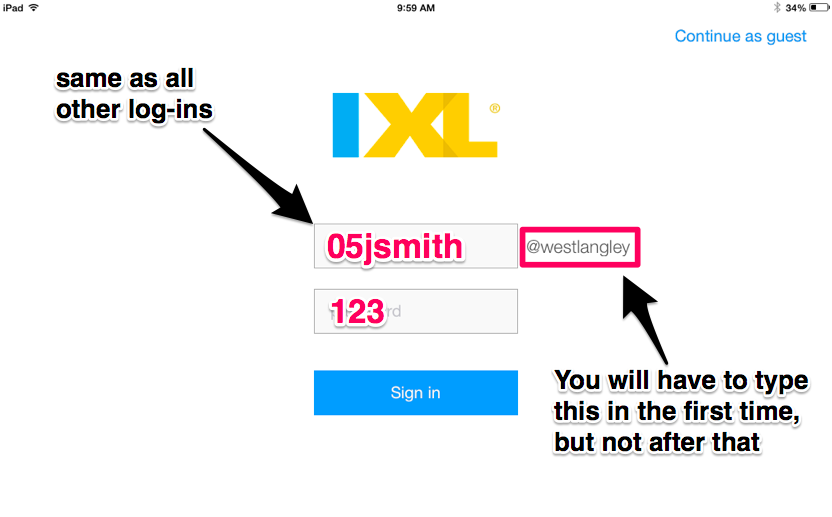
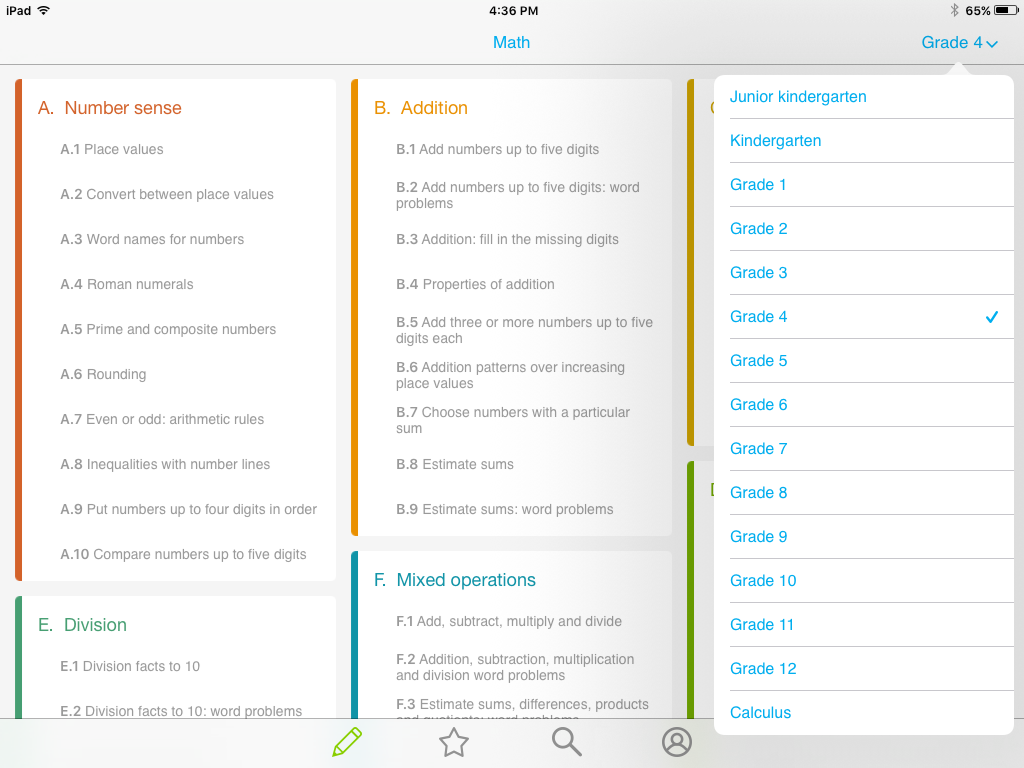
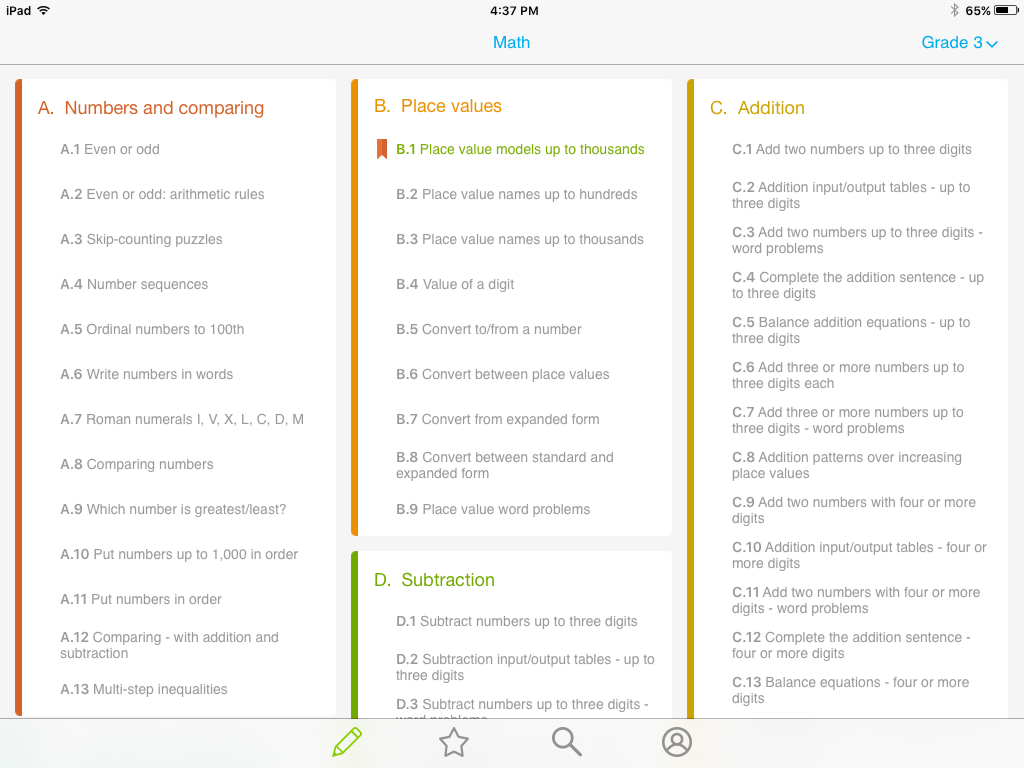
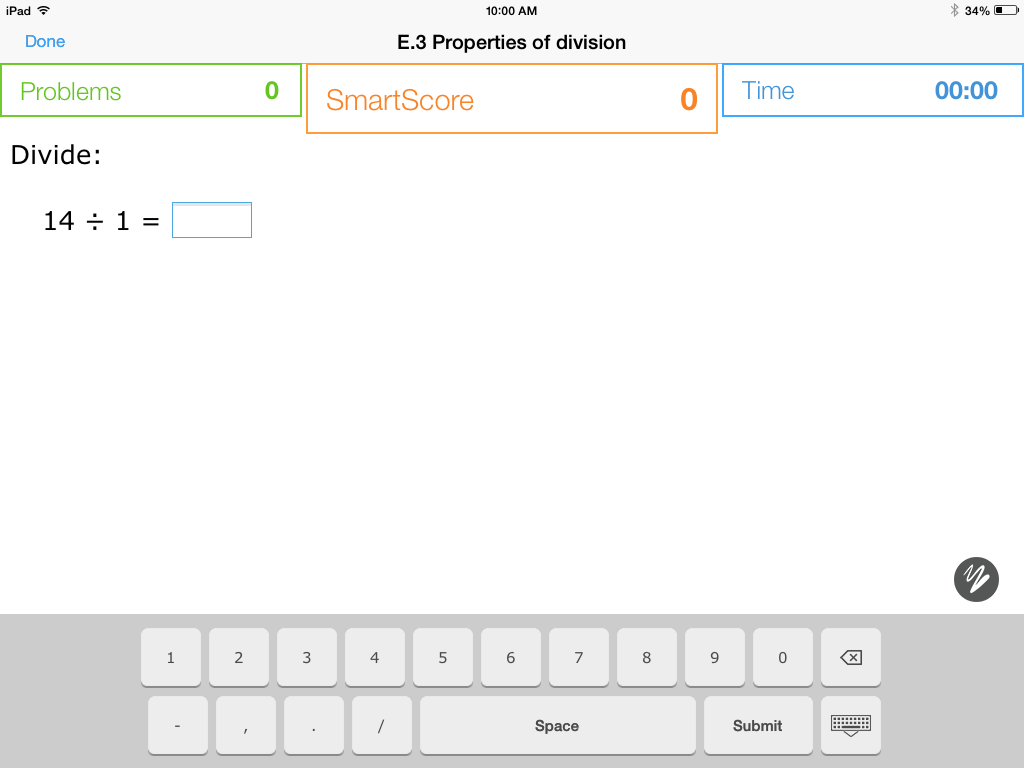
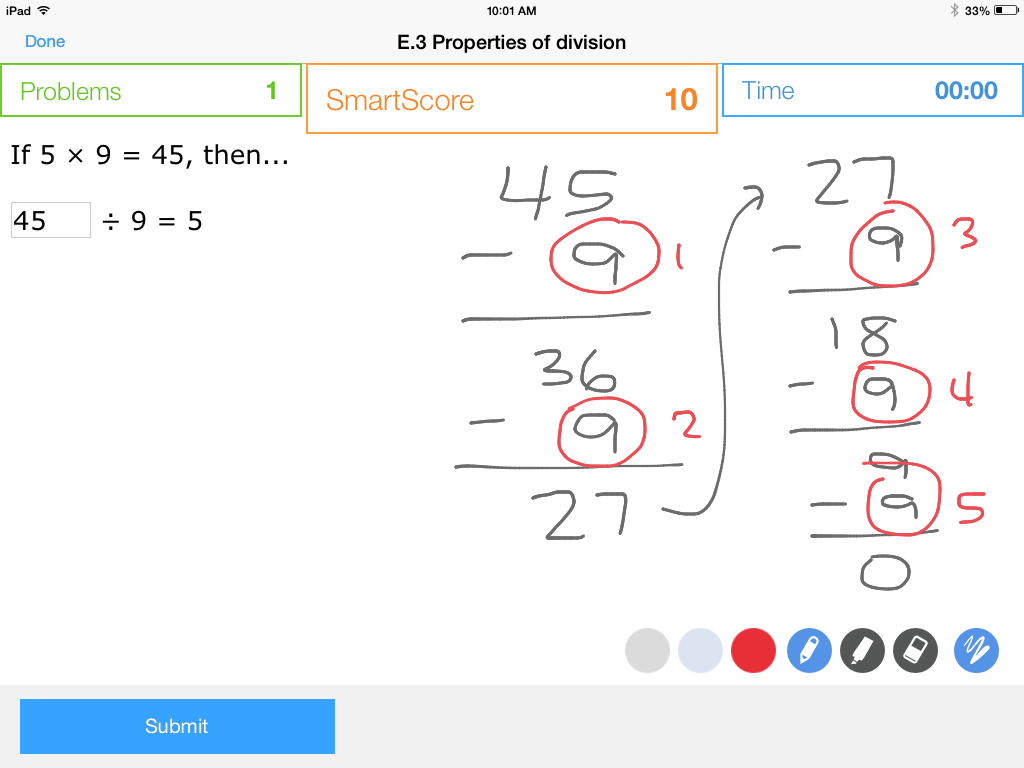
 RSS Feed
RSS Feed
