- Mrs. LS
|
Here's a sneak peek of our trip to Science World. It was made with the brand new Apple Clips app for iPhone and iPad! If you have an iOS device, here is the link to show you what it's about. It's a fun app! Enjoy :) - Mrs. LS
0 Comments
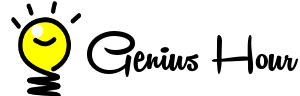 You may have heard your child talking about a new project we're doing at school, Genius Hour. So what is it? And what role do you play as parents in this project? Read on to find out more! About Genius Hour Genius Hour gives students an hour each week on Wednesday afternoons to learn about a topic that they are passionate or curious about. Over the past weeks, our class has had to brainstorm their ideas, ask questions about how their project could be made possible, and even write a formal project proposal for me! Each project idea was thought of and designed by the student, [will be] approved by the teacher, and must be based upon each students' own individual or small group research. Throughout the project, I will be holding student-teacher conferences to challenge students to sequence and build their projects in meaningful ways, and to perhaps to throw a wrench in the plan. Writing a book? Well, you might want to know about what a manuscript is. Trying to make a stop-motion video? Perhaps you need to watch some tutorials on creating cool effects and making it look realistic. No matter the project, I try to find ways to push student thinking in our Genius Hour conferences. Several students are building projects (Lego worlds or objects, stop-motion animation props, robots, etc.), whereas others are creating theirs digitally (making websites, filming stop-motion animation, learning to code, creating an eBook, etc.). Please discuss your child's topic with them and what they would like to accomplish by the end of the year. Their work will be found in their Google Drive folders once we begin this week. (It's not there yet, but will be soon! You can find their log-in for their account on the front page of their agendas.)  A student sharing her project in 2015 A student sharing her project in 2015 Genius Hour Sharing and Assessment Students will have an opportunity to share their findings from their topics and central questions at the end of the term. The final presentation to the class will take place in the middle of June. While that might still seem very far away, it's actually time to start considering what we need to accomplish before then! Please note that this project is oriented on the documentation of the student's progress and their thinking along the way, not the final product! In many cases, students won't actually be able to accomplish their final goals by June, but should be able to document their learning by taking pictures and writing about their findings. This means they will be carrying an iPad around to take pictures during every Genius Hour class. If you're doing any work on the project at home, please take pictures!!! These images can be used for student presentations at the end of the term. In short, I will be assessing:
Final presentations in June must have a digital component involved so that it can be shared on student blogs. Students are allowed to use any presentation or video software they like to present their learning journey. In class, we will be discussing which presentation tools will most effectively demonstrate their learning and I will guide them to one that will work best for them. Chances are that no matter which tool they end up selecting, there will need to be a lot of photo documentation of their project as possible, so, again, please take lots of photos if they are working on this at home! Thanks, as always, for all of your support. Our class is so excited about this project and those who have their proposals approved already will be starting on Wednesday. If your child wants to work on their proposal at home this weekend, they can do so by logging into their account on Google Classroom. Please let me know if you have any questions at all. Thanks, Mrs. LS |
AuthorMs. Olson - blogging about the amazing lives and adventures of the EduMinions.
Archives
March 2018
Categories
All
|
||||||
 RSS Feed
RSS Feed
