We sent home Scholastic orders yesterday and they are due back on Thursday, October 5th in the morning. We will be sending home orders at the beginning of every month, so be sure to look out for them.
For those of you wanting to place an order this month (or in the future), there is a way to pay online! The instructions to set up your online payment Scholastic account are below. Thanks for supporting our Book Club! Our class receives extra funds to buy supplies every time you make a purchase :)
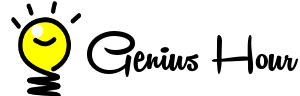

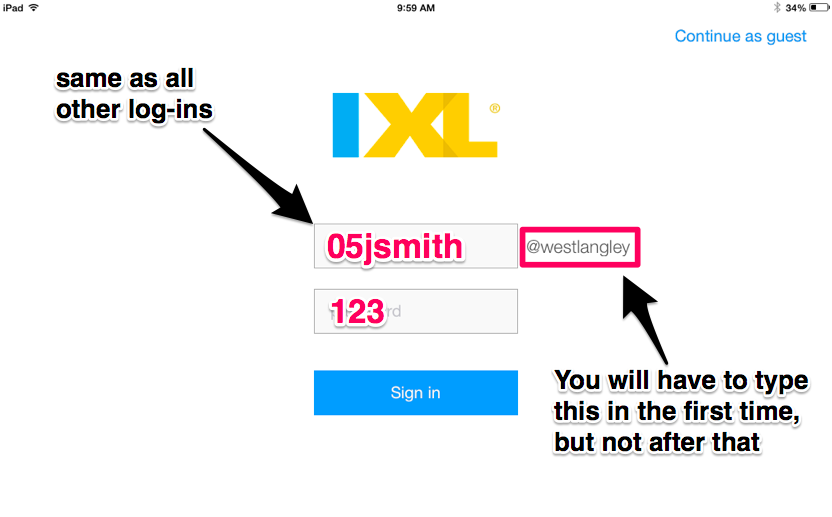
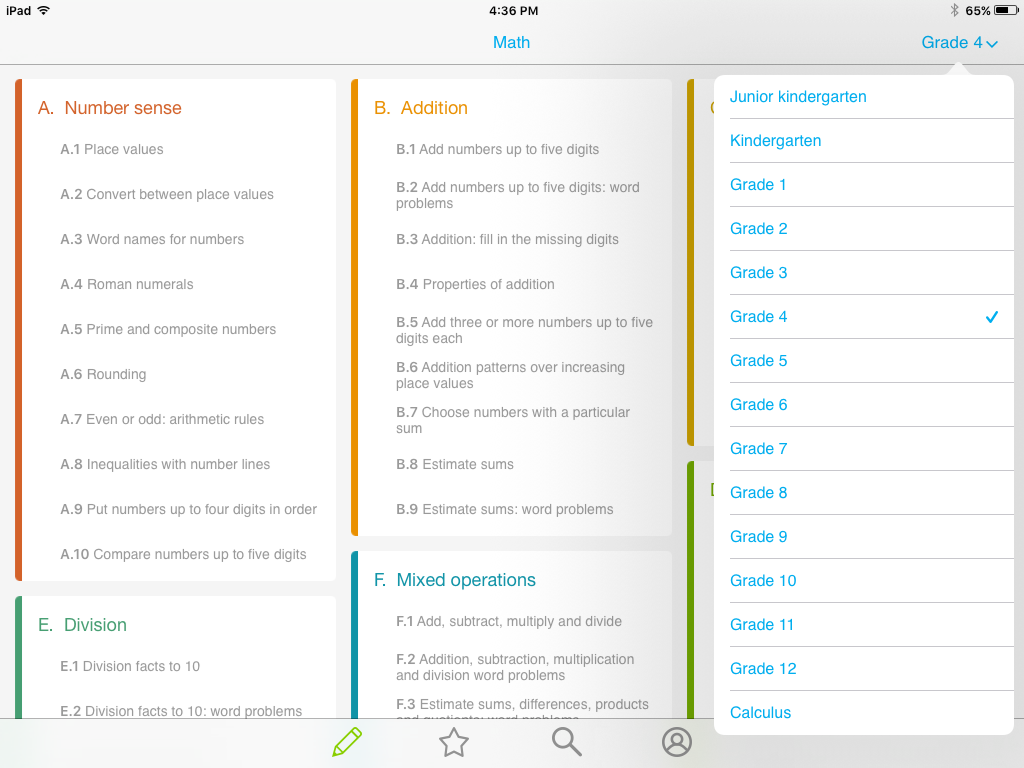
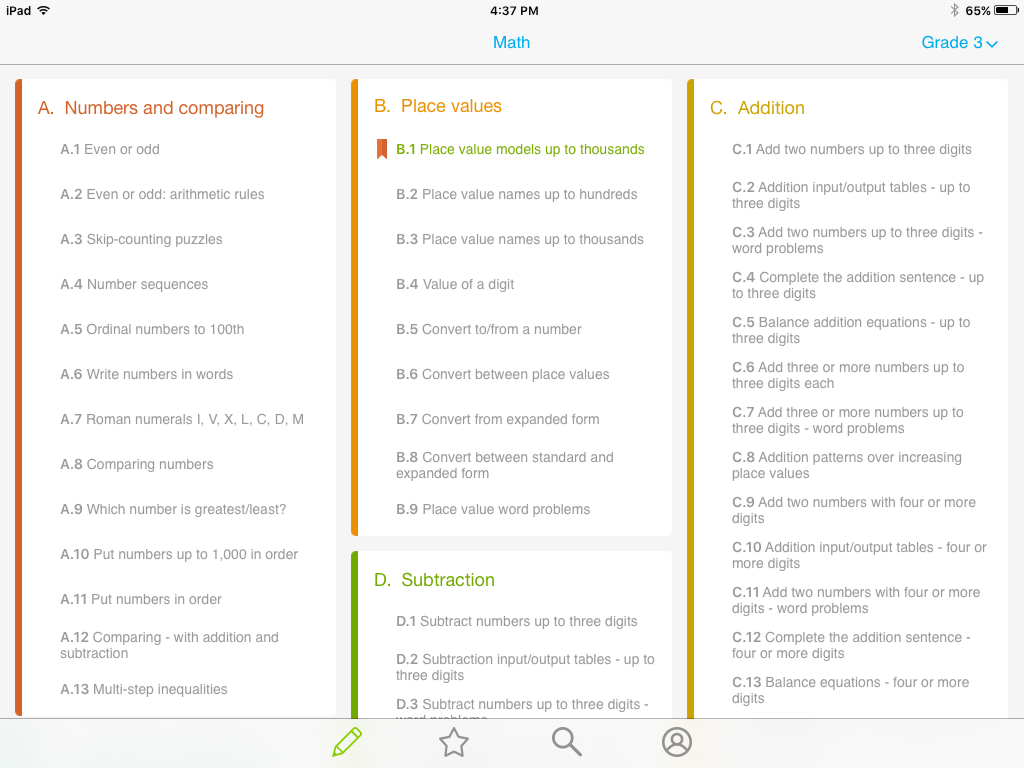
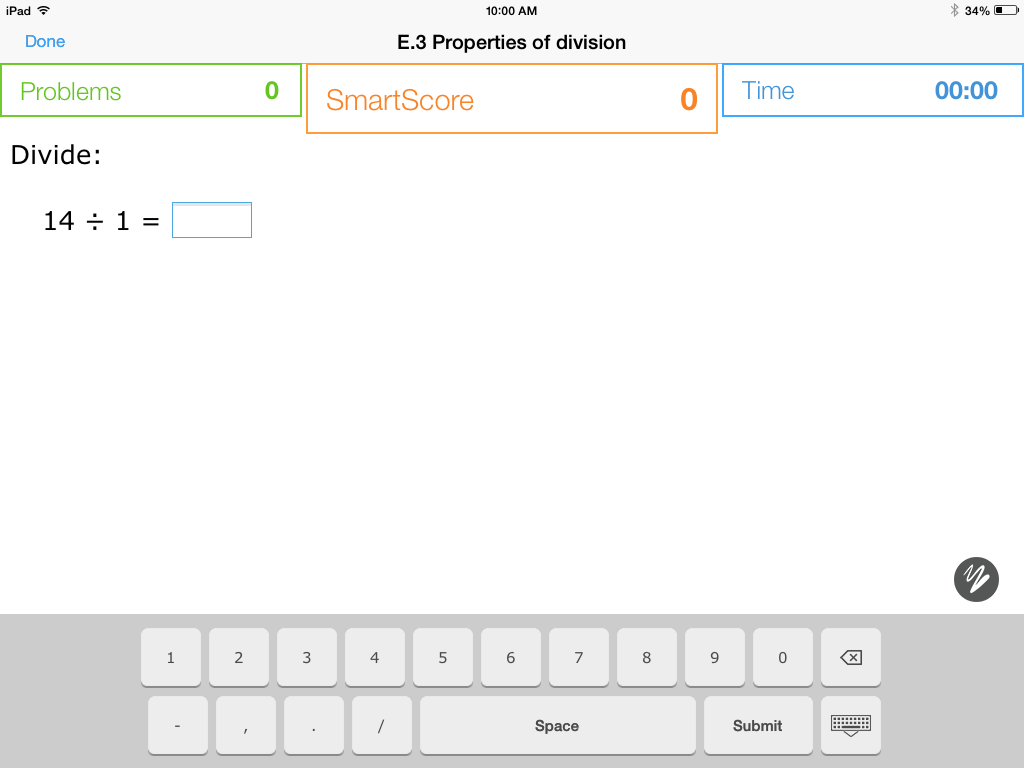
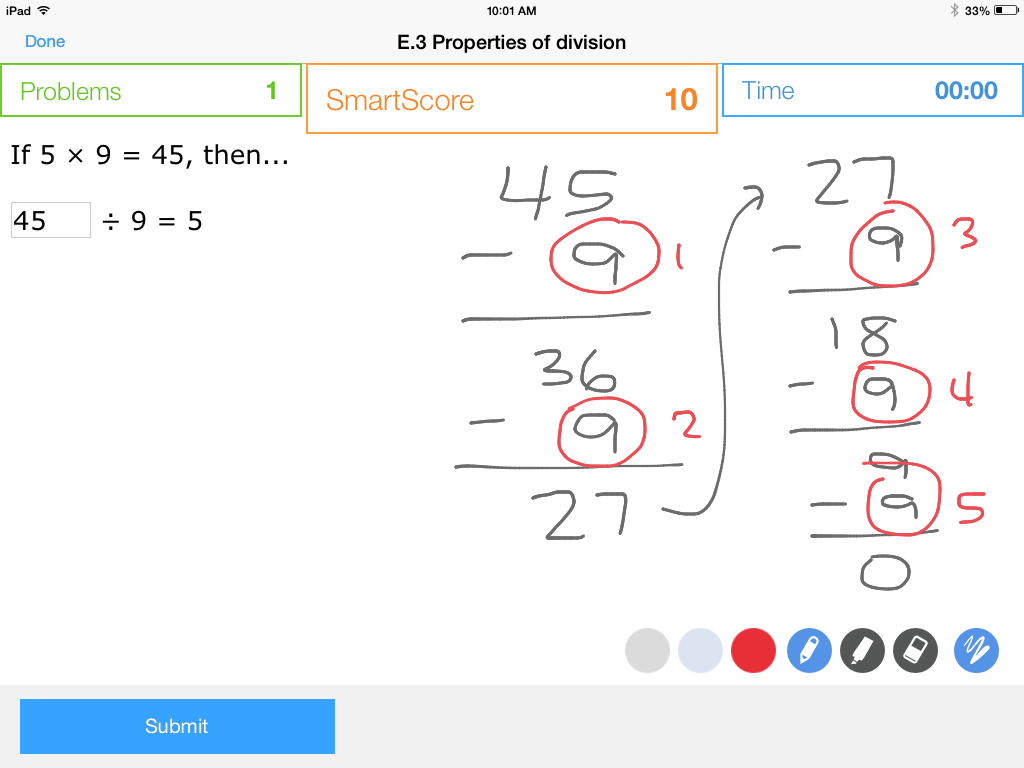

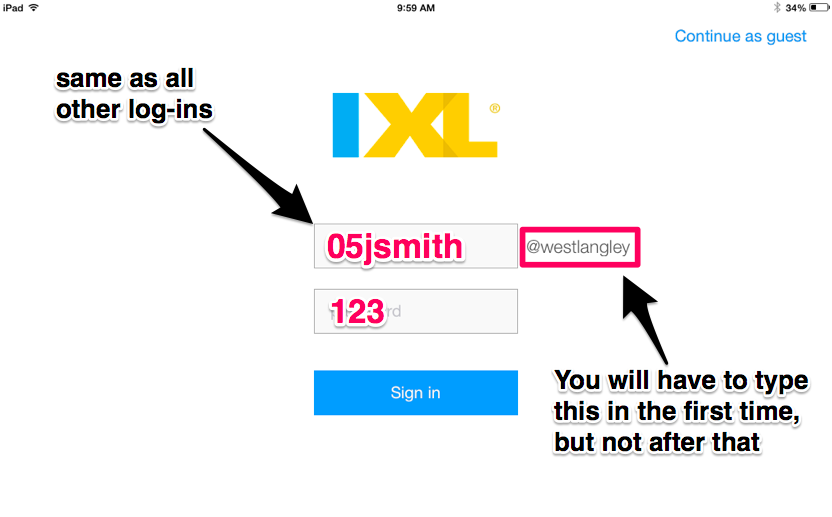

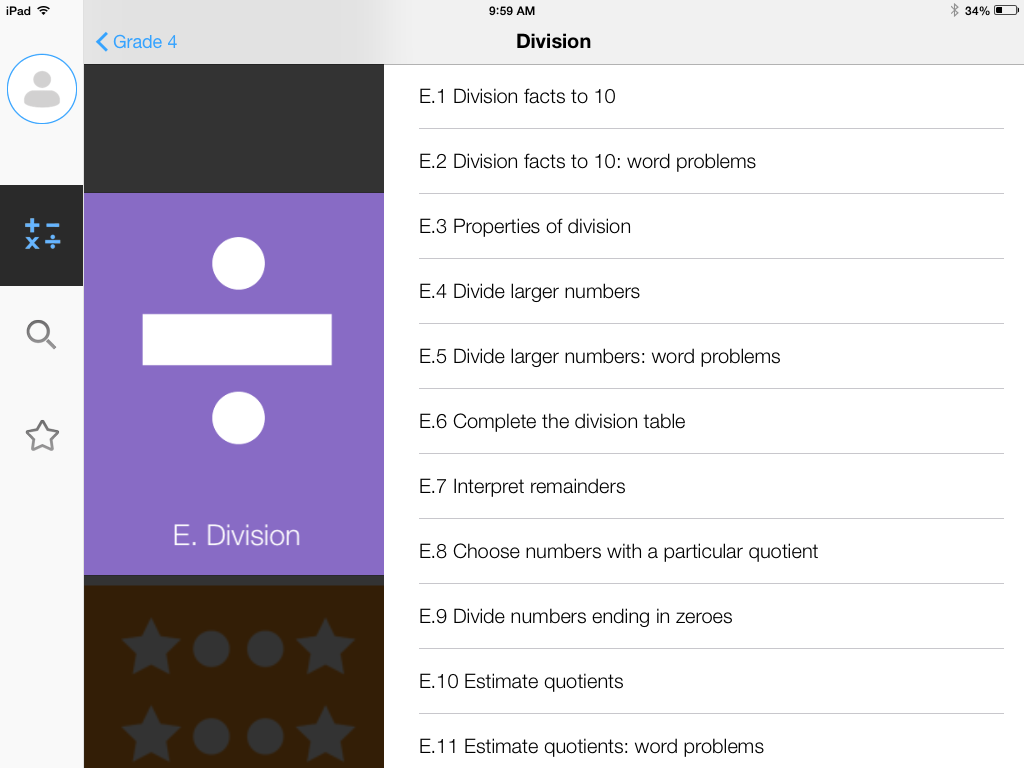
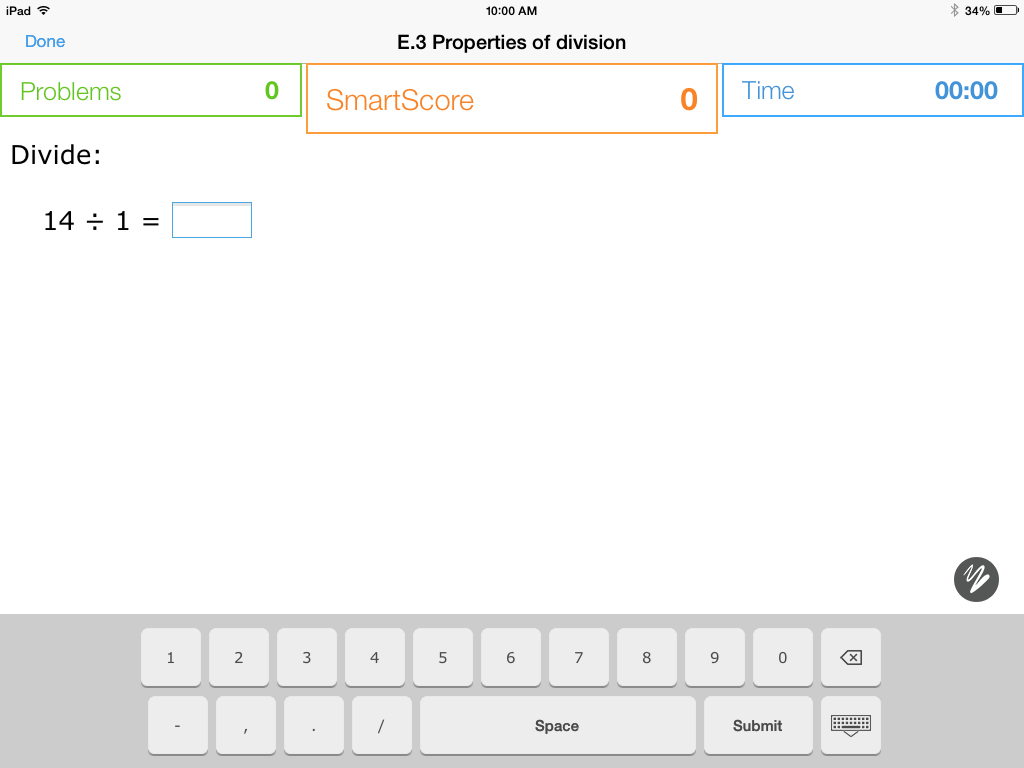
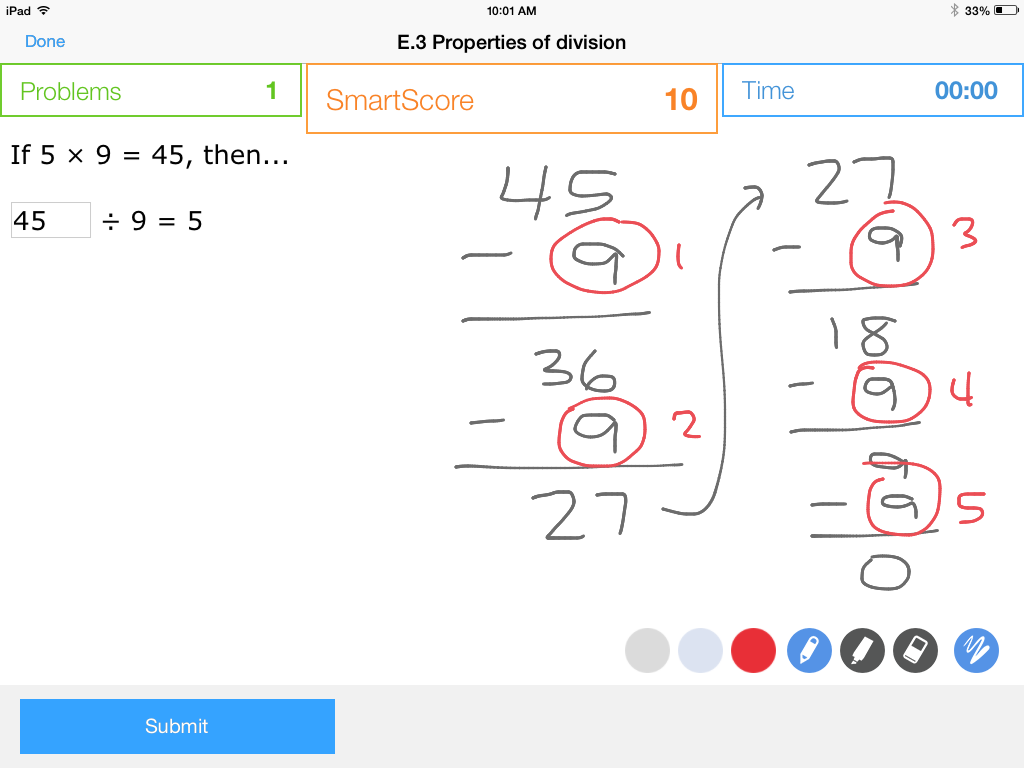
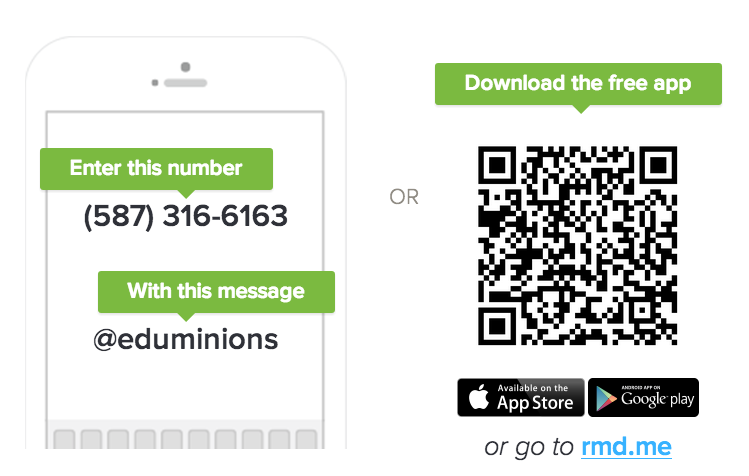

 RSS Feed
RSS Feed
