The SpellingCity app is available for both iOS and Android devices. You can also access the web portal by clicking here.
The rest of this post will detail step-by-step instructions of how to navigate the web portal, as well as give reminders about usernames and passwords.
Step 1: Sign-in
So now, you're at the website or in the app. Here are the log-in instructions below:
Use the drop-down menu on your child's assigned lists. Their lists can and will change according to their abilities as the year progresses. This will be assessed by both Ms. Olson and your child in a 1-1 interview every few weeks.
Your child's words should be written in their agenda on the first day of each week. They are expected to practice at school during Language Arts in the morning and may practice at home as well.
If you are wondering what your child's progress is in the area of spelling, click on "My Records" in the top menu on the page. There will you be able to see which activities your child has completed, how much time they've spent on them, and even which words they are struggling with!
Thanks for reading and we hope you check out SpellingCity at home with your child soon!

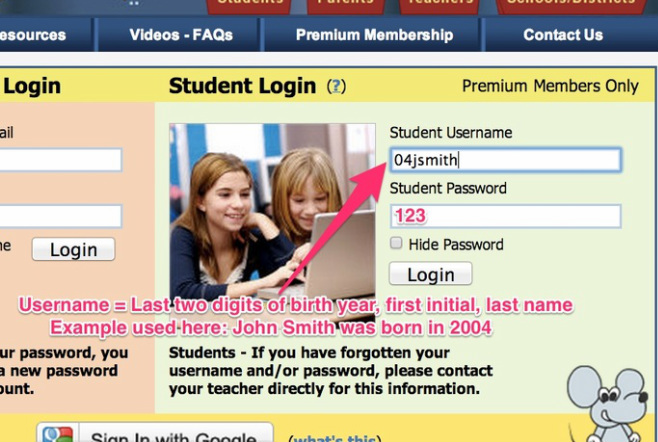
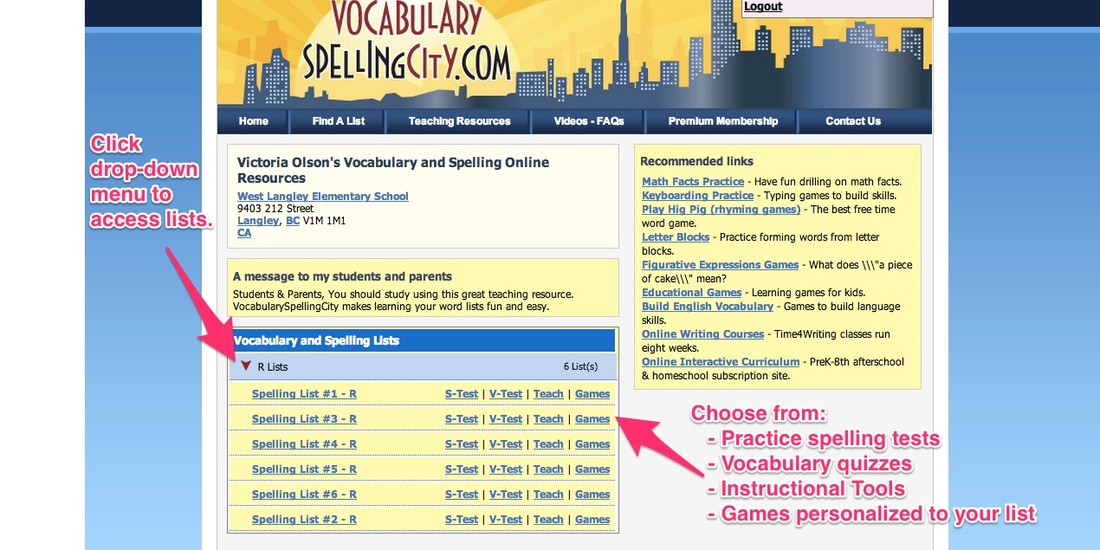
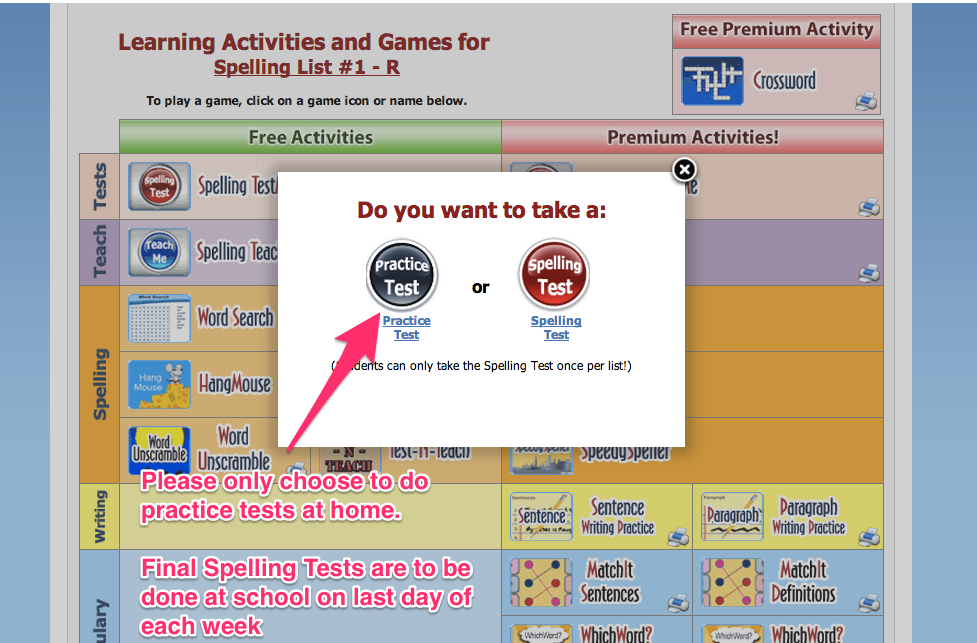
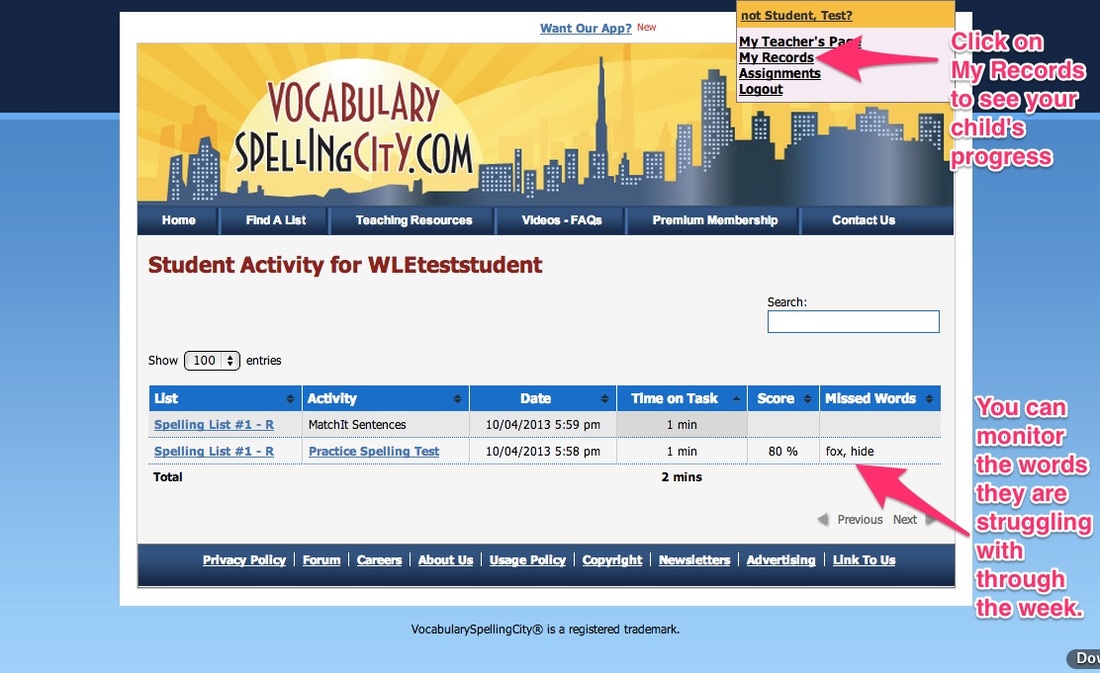





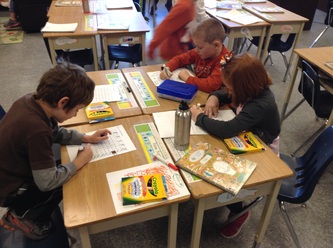
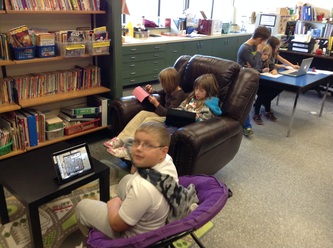

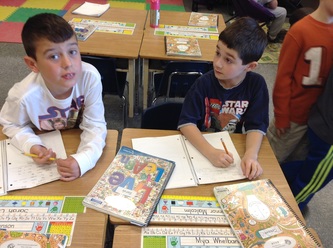
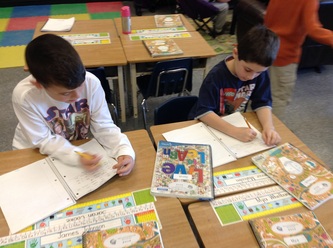
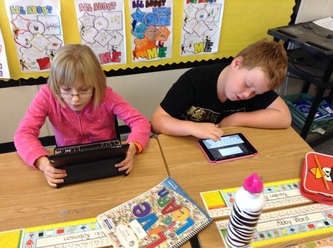

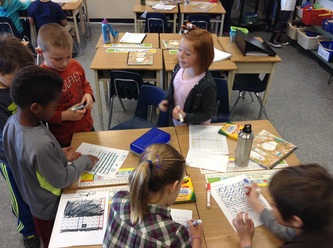


 RSS Feed
RSS Feed
