The time has come to sign up for Parent-Teacher interviews which are scheduled next week on November 5th and 6th. Students will be dismissed 1 hour early to make extra room for as many conferences as we can fit in. The end of the day bell will ring at 1:30 on both days and interviews will begin promptly thereafter.
Please click here for instructions from Mr. Davids to book an interview time.
If you have any questions, please send me an email and I would be happy to answer them.
Thank you and can't wait to meet with each of you!
-Ms. Olson
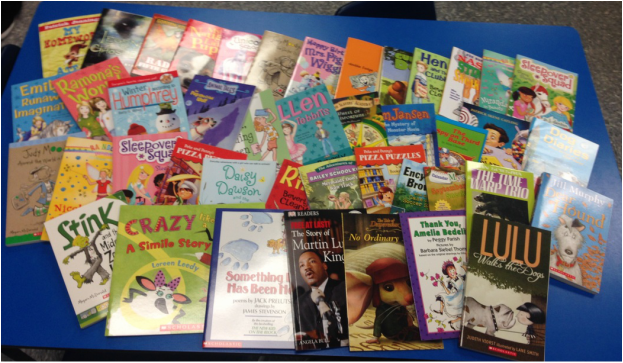
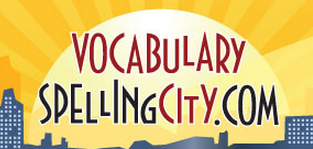
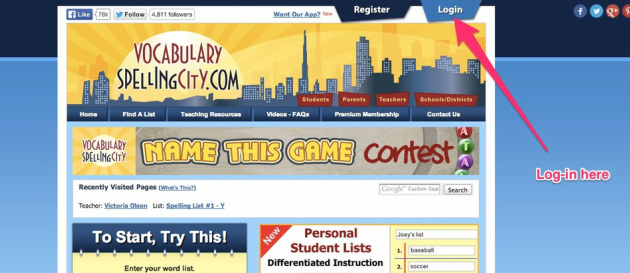
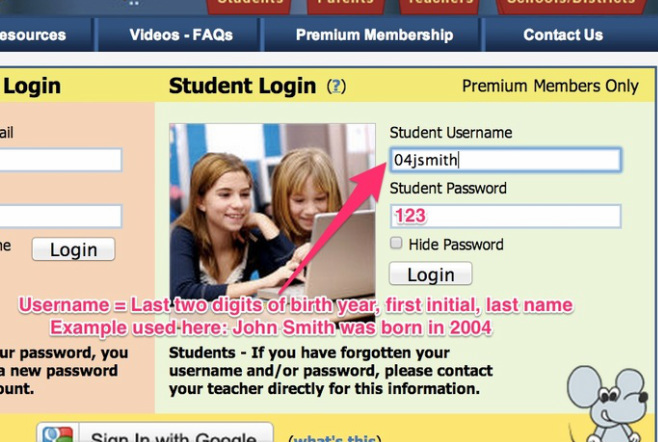
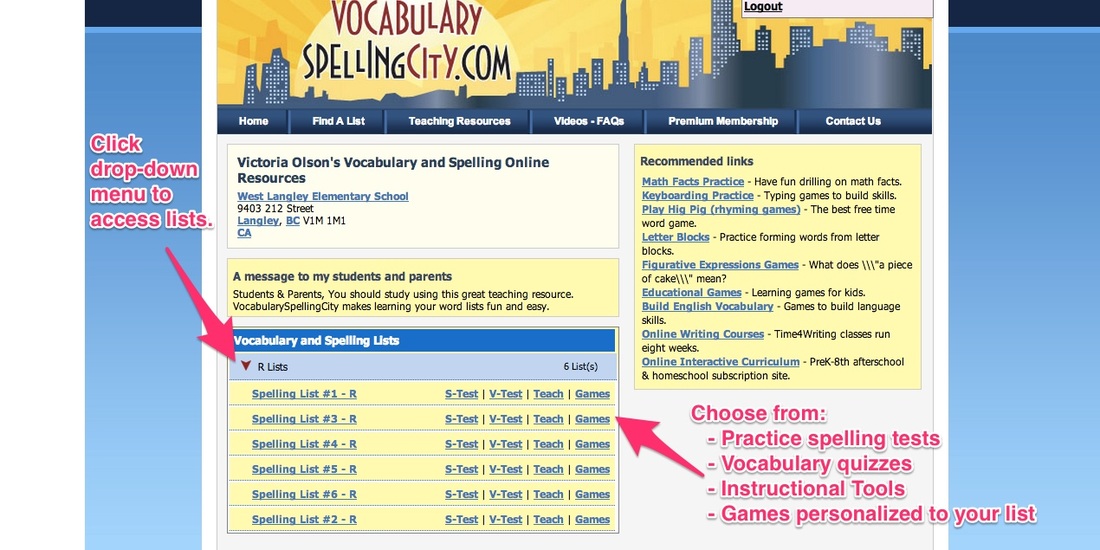
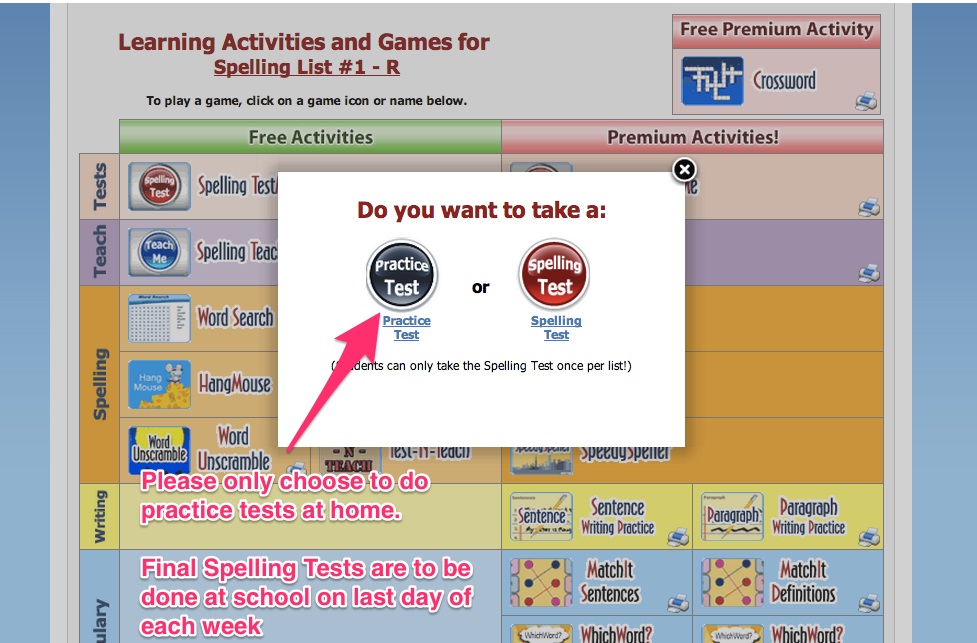
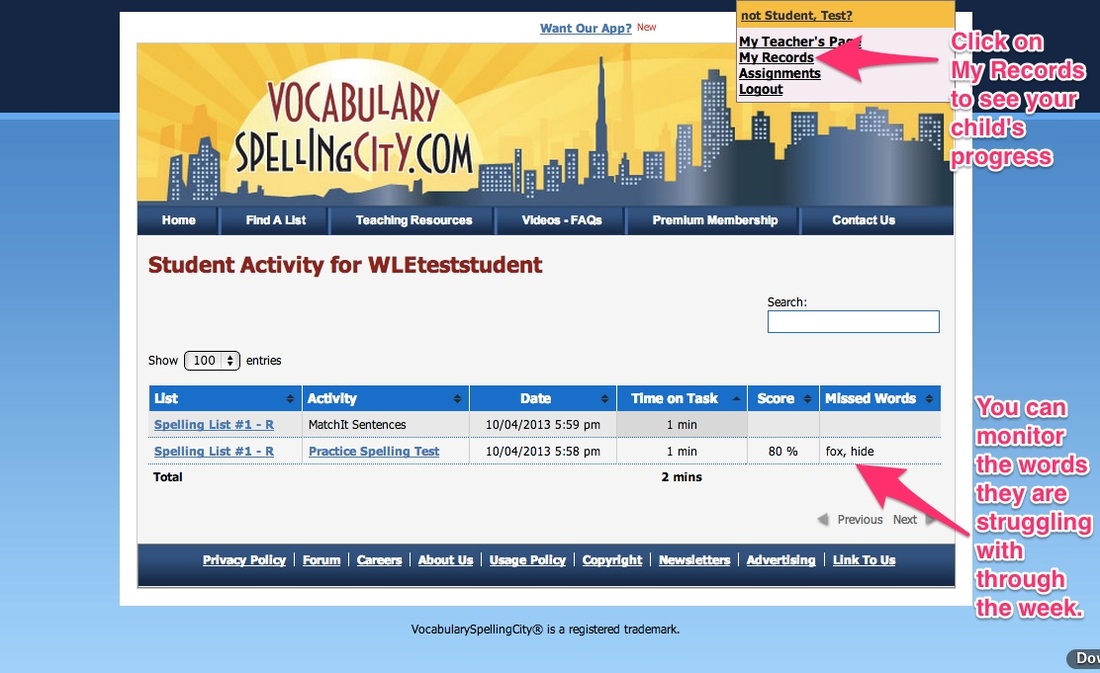

 RSS Feed
RSS Feed
